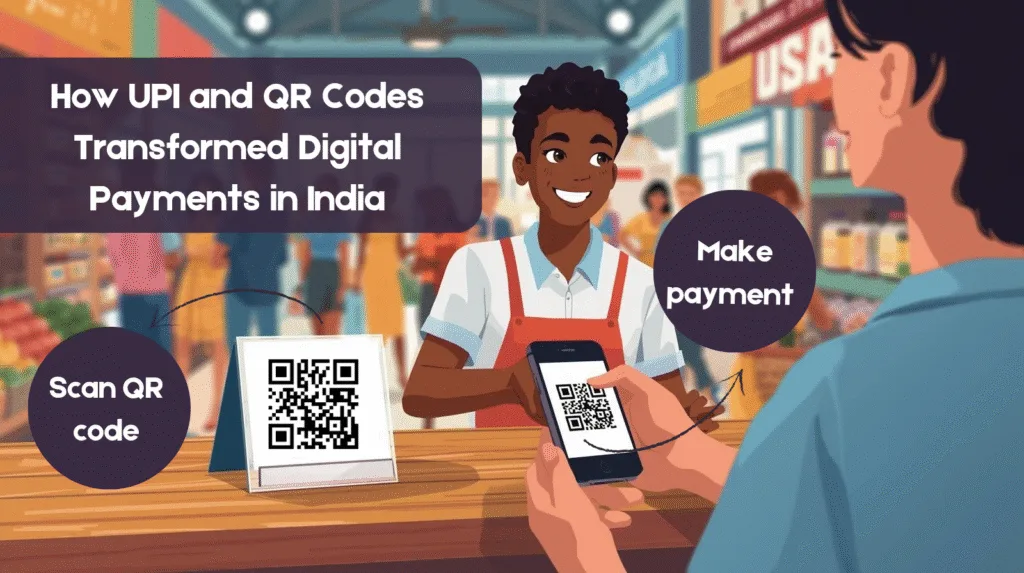QR codes have become a universal tool for sharing information instantly — from URLs and contact cards to payment links and product details. But not all QR codes are created equal. There are two main types you’ll encounter when you use a qr code generator or qr code builder: static QR codes and dynamic QR codes. Understanding the difference will help you choose the right format for your project, save time and money, and make sure your codes remain useful for as long as you need them. This guide explains how each type works, their key characteristics, best uses, technical behavior, and a side-by-side comparison so you can generate QR codes with confidence.
Table of Contents
Static QR Codes

What is a static QR code?
A static QR code directly encodes the destination data into the matrix pattern itself. That data could be a URL, plain text, a phone number, or contact details. Once the code is generated using a qr code generator or generator qr code tool, the information is fixed and cannot be changed — the QR pattern is the final representation of the data.
How static QR codes work (simple flow)
- You give input to a qr code builder (for example: a website URL, text, phone number, or vCard).
- The generator encodes that input into the QR pattern and renders the image.
- You download the QR code (PNG or SVG) and publish or print it.
- Anyone who scans the QR code with a scanner or smartphone camera reads the encoded data and is directed to the encoded content immediately.
Because the encoded data is stored inside the code itself, scanning does not require any server-side redirect: the scanner decodes the pattern and displays the content directly.
Key characteristics of static QR codes
- Fixed data — once created, the content cannot be edited.
- Non-editable — to change the destination you must generate a new QR code.
- Simple and free — static codes are usually available at no cost on most qr code generators.
- Non-trackable — they do not collect analytics like scan counts or locations (unless you add an external tracking parameter in the encoded URL).
- Permanent — there’s no expiry built into the code itself; it will continue to work as long as the encoded resource (like a URL) exists and is reachable.
Best uses for static QR codes
Static QR codes are ideal when you need a permanent, low-maintenance code that won’t change often:
- Website URLs (a company homepage, a product page, or a permanent resource).
- Contact information (vCard) — share your phone and email for easy saving.
- Simple data — short text messages, Wi-Fi credentials (if security is not a concern), or small pieces of fixed information.
- Printed materials — business cards, brochures, posters where the link is stable forever.
- Event signage with fixed details (e.g., venue address or timetable that won’t change).
- WhatsApp links — generate a static WA link and the QR code encodes that exact chat link.
Pros and cons (static qr code)
Pros: free, simple, universally readable, no external server required, permanent image file (PNG/SVG).
Cons: cannot be edited or updated, no built-in analytics, full content must fit within the capacity of the QR code.
Dynamic QR Codes
What is a dynamic QR code?
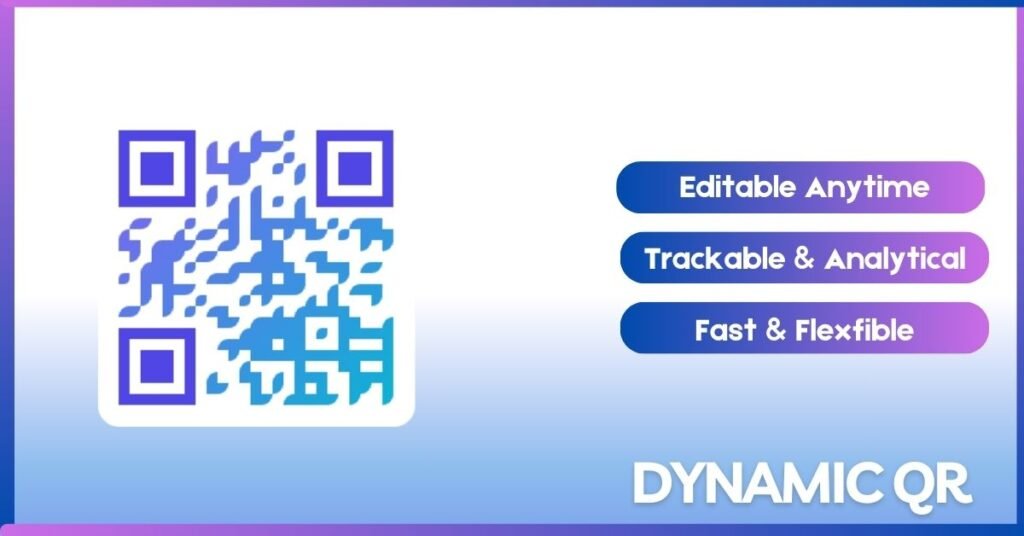
A dynamic QR code does not encode the full destination content directly. Instead, it encodes a short redirect URL (a pointer) that sits on a server. When a user scans the code, the scanner is directed to that short URL; the server then redirects the user to the actual destination (a webpage, file, or other resource). Because the server controls the redirect, the destination can be changed later without regenerating the QR image.
How dynamic QR barcodes work (technical flow)
- You use a qr code builder that supports dynamic codes and supply the destination (for example a product page).
- The service creates a short redirect URL (stored on its server) and encodes that short link into the QR code image.
- You download the QR image and distribute it.
- When scanned, the code resolves to the short URL, the server looks up the current target and redirects the user.
- The server logs scan data (time, location, device type) for analytics and reporting.
Because the redirect URL is a small pointer that stays constant, administrators can later change the target destination, add A/B tests, or collect scan statistics — all without replacing the printed QR code.
Features of dynamic QR codes
- Editable content — update where the code points at any time.
- Tracking & analytics — collect scan counts, timestamps, geolocation (approximate), and device types.
- Shorter encoded payload — faster to scan because the code stores a compact redirect URL.
- Advanced features — password protection, expiration settings, retargeting, UTM parameter management, or multi-destination rules.
- Paid or subscription model — many providers charge for dynamic capabilities because they host and maintain the redirect service and analytics.
Best uses for dynamic QR codes
Dynamic QR codes are recommended when you need control and insights:
- Marketing campaigns — update landing pages, rotate promotions, or A/B test destinations without reprinting assets.
- Packaging and product labels — point to changing product pages or recalls.
- Event management — switch event details or schedules dynamically.
- Business analytics — get scan reports to evaluate engagement and ROI from offline materials.
- Multi-link campaigns — change what the QR resolves to based on time, location, or device.
Pros and cons (dynamic)
Pros: editable, trackable, flexible, great for marketing and analytics.
Cons: typically not free long-term, depends on third-party hosting (if the service closes, codes may break), potential privacy implications if analytics collect personal data.
How to generate QR codes (static and dynamic) — practical steps
Whether you use a free qr code generator or a commercial qr code builder, the basic steps are similar.
For static QR codes (free flow):
- Open your chosen QR code generator.
- Select the QR type (link, text, phone, contact, WhatsApp link).
- Enter the exact data you want encoded.
- Choose customization (color, corner style, logo), if available.
- Click Generate and download as PNG or SVG.
- Test by scanning to confirm the destination works.
For dynamic QR codes:
- Sign up for a dynamic QR code service (many offer trial levels).
- Create a new dynamic QR — provide the target URL or content.
- The service provides a short redirect (encoded into the QR).
- Download and distribute the QR code image.
- Monitor scan analytics in the provider’s dashboard and update the destination when needed.
Security & privacy considerations
- Static QR codes are simple and private since they don’t require a server. However, if the QR encodes a URL, that URL can be publicly visible once scanned.
- Dynamic QR codes add convenience but introduce dependencies on the provider’s uptime and privacy policies. If analytics collect location or device information, consider how that data is handled and disclosed.
- Always test codes before printing, and avoid encoding sensitive information (passwords, private tokens) directly into static QR codes.
Examples & real-world scenarios
- Restaurant menu (static): A static QR linking to a PDF menu is perfect if the menu rarely changes.
- Limited-time promotion (dynamic): Use a dynamic QR on posters so you can update the promotion or redirect to a seasonal page.
- Business card (static): A static vCard QR is ideal because contact details are typically long-lived.
- Product packaging (dynamic): Use a dynamic QR to point to troubleshooting guides that may be updated after product changes.
Comparison: Static vs Dynamic QR Codes
Editability
- Static: Not editable — regenerate to change.
- Dynamic: Fully editable via server-side redirect.
Cost
- Static: Usually free using any qr code generator.
- Dynamic: Often paid or subscription-based for hosting and analytics.
Analytics
- Static: No built-in tracking.
- Dynamic: Detailed scan analytics available.
Reliability & Dependence
- Static: Works anywhere; no server dependency.
- Dynamic: Depends on provider uptime and link redirection service.
Best Use
- Static: Permanent links, business cards, simple data.
- Dynamic: Marketing, campaigns, packaging, analytics-driven projects.
Scan performance
- Static: Can be large if encoding long URLs; slightly slower to scan.
- Dynamic: Typically faster to scan due to short redirect URL encoded.
Which one should you choose?
- Choose static QR codes when you want a free, permanent solution that works without reliance on third parties — great for business cards, permanent URLs, and simple data sharing. Use a reliable qr code generator to generate QR code images in PNG or SVG and store them in your assets folder.
- Choose dynamic QR codes when you need flexibility, analytics, or the ability to change destinations after distribution — ideal for campaigns, packaging, and scenarios that require performance measurement.
If you’re unsure, a common hybrid approach works well: use static QR codes for evergreen materials and dynamic QR codes for temporary campaigns and promotional prints.
FAQs
What is the life span of a dynamic QR code?
A dynamic QR code lasts as long as the service or account hosting the short redirect URL remains active. Many providers offer dynamic QR codes on subscription plans — if you stop paying or the provider shuts down, the redirect can stop working. Always check your provider’s terms and keep backups of the current destination URL.
What is the difference between static and dynamic QR codes?
A static QR code encodes the actual data (URL, text, phone, vCard) directly into the image and cannot be changed after generation. A dynamic QR code encodes a short redirect URL stored on a server, so you can change the final destination and collect scan analytics without reprinting the QR. Use a qr code generator to create either type depending on whether you need editability and tracking.
Are static QR codes safe?
Static QR codes themselves are safe — they simply store data. The risk comes from the destination (for example a malicious URL) encoded in the code. Always test a code after you generate QR code, and avoid scanning QR codes from untrusted sources. If you display codes publicly, consider adding visible context or a label so users know where the code leads.
Which is better: static QR code or dynamic?
Neither is universally better — it depends on your needs. Choose static for free, permanent, low-maintenance uses (business cards, permanent URLs). Choose dynamic for marketing, campaigns, and when you want to edit destinations or track scans. Use your qr code builder to generate the type that matches your goals.
Is static QR code free?
Yes — static QR codes are typically free to create using most QR code generators. You can generate QR code images (PNG/SVG) with a free generator QR code tool and use them without subscription fees.
What is the life span of a static QR code?
A static QR code itself does not expire and will work indefinitely — as long as the encoded destination (webpage, phone number, etc.) remains active. If the linked URL goes offline or the phone number changes, the QR will no longer resolve correctly, so keep your linked resources up to date.
Final tips for creating effective QR codes
- Test every code on different devices before publishing.
- Use short URLs (or URL shorteners) for better scan reliability if using static codes for long links.
- Keep quiet zones (margins) around the QR for readability.
- Choose PNG or SVG — PNG is convenient; SVG is best for high-quality printing.
- Maintain contrast between code and background to ensure scanners can read it.
- Add a call-to-action near the code (e.g., “Scan to view menu”) to improve scan rates.
- Consider accessibility — provide the same information in text for users who cannot scan.
Conclusion
Both static and dynamic QR codes are powerful tools to generate QR code solutions that bridge offline and online experiences. The decision between a static QR and a dynamic QR depends on your priorities: permanence and privacy vs. flexibility and analytics. Use a simple qr code generator or a professional qr code builder depending on your needs, and follow best practices to make your QR-enabled content reliable, accessible, and effective.
Ready to try? Use a trustworthy QR code generator to create your first static code, or explore dynamic QR services when you need tracking and editability.