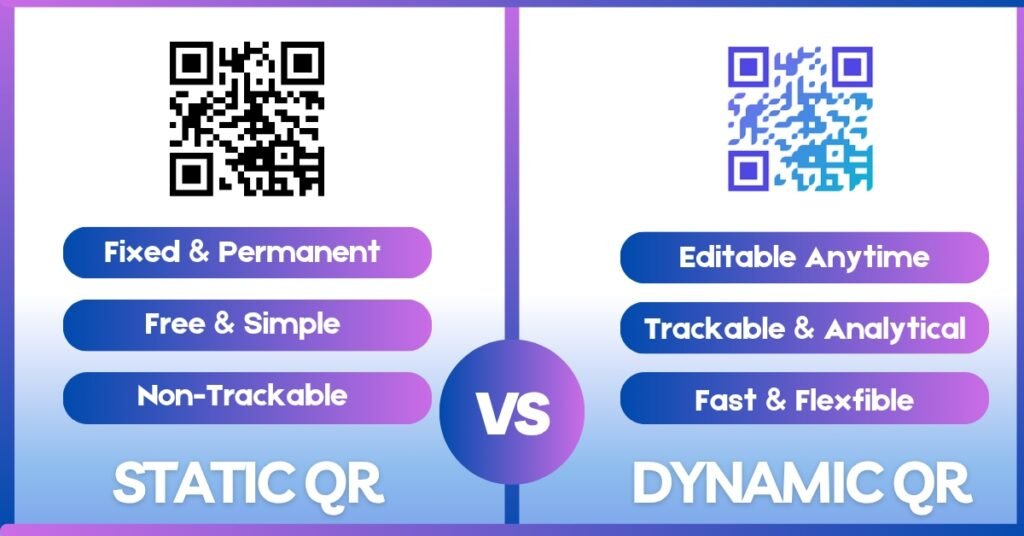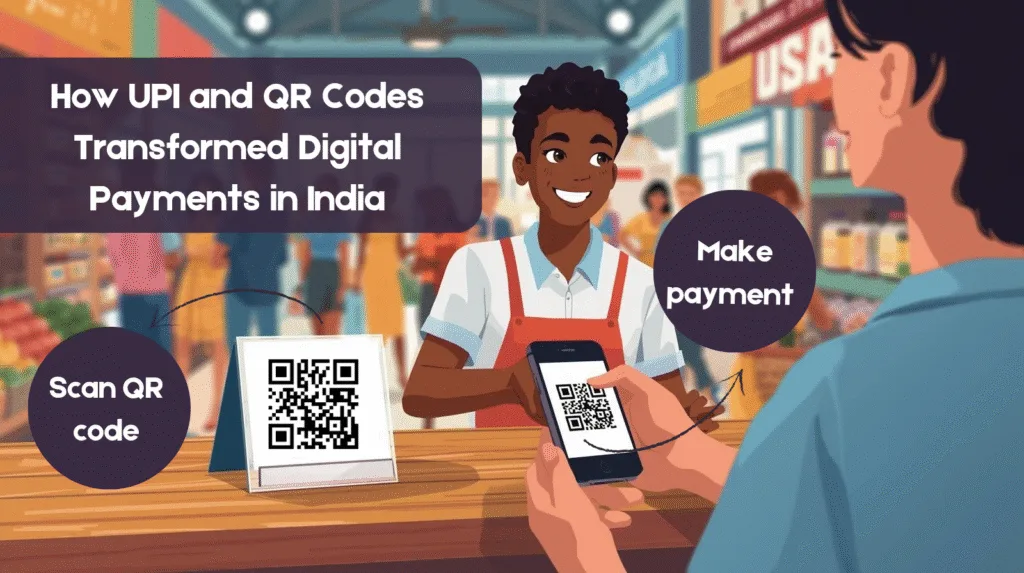QR codes are no longer just a novelty — in restaurants they’ve become a powerful tool to improve guest experience, cut costs, and streamline operations. After visiting several upscale restaurants in Bangalore, I noticed an interesting trend: instead of waiting for servers to take orders, diners scan a QR code on their table, browse the menu, order, and even pay — all from their phones. In this post I’ll walk you through how restaurants use QR codes (static and dynamic), why table-numbered QR menus work so well, real-world benefits—like cost savings and better reviews—and practical tips for restaurants that want to adopt them.
Table of Contents
- From curiosity to convenience: my Bangalore table-side discovery
- Why QR menus (with table numbers) work so well
- Static vs Dynamic QR codes in a restaurant setting
- How the typical QR-based restaurant workflow looks
- Real benefits restaurants are seeing
- Practical design & UX tips for restaurant QR menus
- Integration & tech considerations
- Addressing staff & customer concerns
- Best practices for encouraging reviews via QR
- A few cautionary notes
- FAQs
- Final thoughts
From curiosity to convenience: my Bangalore table-side discovery
During a recent stroll through Bangalore’s lively dining scene, I stepped into a few fancy restaurants and noticed the same thing at every table: a small QR code card. Guests didn’t call a waiter to take their order. Instead, they scanned the code with their phone camera, opened a beautiful digital menu, selected items, and placed orders. The code was pre-built with a table number, so the staff knew exactly where the order originated.
I found it fascinating. Diners could take more time deciding, see images of dishes, and customize their orders without feeling rushed. When the meal was done, many chose to pay via UPI (scan-and-pay), while others went to the billing counter — where a second QR code invited them to leave a Google review. Staff politely asked guests to share their experience, and with one quick scan visitors were on the review page. It was simple, immediate, and effective.
Generate QR Code
“Generate Your Free QR Code Instantly – Customize, download, and share unlimited QR codes in PNG or SVG format. Fast, simple, and 100% free.
Why QR menus (with table numbers) work so well
- Frictionless ordering: Guests scan once and browse instantly. The flow (scan → choose → confirm) removes the back-and-forth of traditional ordering.
- Table-aware ordering: If the QR encodes a table ID (or the system generates one when the order is created), the kitchen and servers automatically know where to deliver. No manual notes, fewer mistakes.
- Time to decide: Customers can take longer to read descriptions and view photos, improving satisfaction and reducing order errors.
- Lower labor needs: Fewer routine runs by waitstaff means a leaner team or the ability to redeploy staff to higher-value tasks (upselling, hospitality).
- Contactless & hygienic: Especially welcome after pandemic-era concerns, contactless menus and payments reduce touchpoints.
- Easy updates: Prices, daily specials, and availability updates can be done centrally without reprinting physical menus—especially when using dynamic QR codes.
Static vs Dynamic QR codes in a restaurant setting
- Static QR code: Encodes a fixed URL or data directly. Great for permanent links, like a restaurant’s home page or a stable menu that rarely changes. It’s simple and free.
- Dynamic QR code: Encodes a short redirect URL hosted on a server. The restaurant can change the menu destination, include table numbers dynamically, or add analytics without changing the printed QR. Dynamic codes are ideal for menus that change, seasonal offers, and tracking scans.
For restaurants that want the ability to update menus, show daily specials, or track which tables scan most often, dynamic QR codes are the smarter choice.
How the typical QR-based restaurant workflow looks
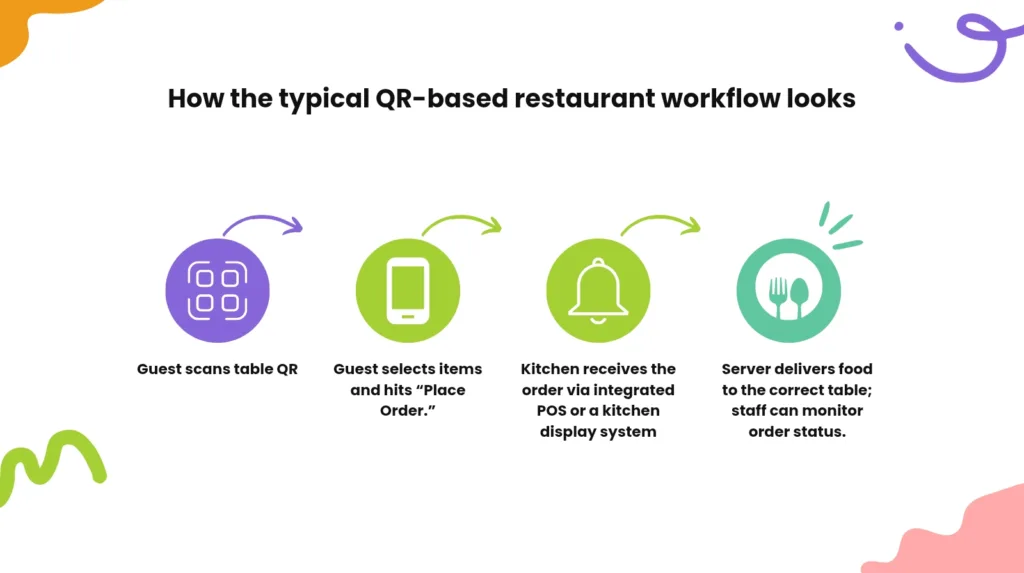
- Guest scans table QR → phone opens menu page (web-based or PWA).
- Menu displays photos, descriptions, allergen notes, and modifiers (extra cheese, spice level).
- Guest selects items and hits “Place Order.” The system associates the order with a table number.
- Kitchen receives the order via integrated POS or a kitchen display system (KDS).
- Server delivers food to the correct table; staff can monitor order status.
- Payment: Customer pays via UPI scan, card at POS, or in-app gateway; then optionally scans a review-QR at the billing counter.
This loop drastically reduces errors, improves speed, and can cut overhead.
Real benefits restaurants are seeing
1. Operational cost savings
Fewer staff are needed for routine order-taking. That can reduce payroll costs or allow restaurants to allocate labor to customer service and hospitality (which machines can’t replicate).
2. Higher average order value
Digital menus can gently upsell (suggesting add-ons or combos) and show attractive photos — both proven ways to increase basket size. A “customers also ordered” section can boost add-on sales.
3. Order accuracy and faster service
Digital orders reduce misheard items, abbreviated notes, or handwriting errors. Orders go straight to the kitchen system, and the kitchen can begin preparation sooner.
4. Better customer experience
Guests appreciate the control to browse at their own pace. Visual menus and allergy info make decisions easier and decrease post-order complaints.
5. Faster payments
UPI and scan-to-pay flows let customers pay instantly, reducing queues at the billing counter and speeding table turnover.
6. Improved review capture
Placing a Google review QR near the bill station and a polite ask from staff encourages more online reviews — valuable social proof that drives new customers.
Practical design & UX tips for restaurant QR menus
- Clear call-to-action: Put a short instruction like “Scan to view menu & order” above the code. Not everyone recognizes what a QR does.
- Use table-aware codes or session tokens: Encode the table number in the QR or use dynamic sessions so orders map to the correct table automatically.
- High-contrast codes & size: Make the printed QR at least 2 x 2 inches with dark code on a light background for reliable scanning.
- Add visual cues: Include a small screenshot of the menu page or an icon that shows it’s safe to use (e.g., “secure UPI payment supported”).
- Mobile-first menus: Ensure the web menu loads fast, is responsive, and uses large images and buttons for easy tapping.
- Accessibility: Offer language options and readable fonts; add alt text for images and provide a simple text menu link for users who cannot scan.
- Offline fallback: Consider a fallback (SMS or short URL) for guests with limited connectivity.
Integration & tech considerations
- POS / Kitchen integration: The QR ordering system should integrate with your POS or KDS so orders land directly in the kitchen and the billing system.
- Payment gateways: Support UPI, card, and wallet payments. For India, UPI is a must — fast and widely used.
- Security & privacy: Don’t encode sensitive data in static QR codes. Use HTTPS for menu sites and secure payment flows. If collecting customer data (for loyalty), be transparent and compliant.
- Analytics: Track scans, conversion rates (scans → orders), time on menu, and average order value. These metrics help optimize layout, suggestions, and pricing.
Some of the qr code menu platforms
musthavemenus.com oddmenu.com mydigimenu.com
Addressing staff & customer concerns
- Training: Staff should be trained to help guests use the QR menu and to explain how to pay if customers are unsure. A friendly demonstration goes a long way.
- Human touch: QR menus shouldn’t replace hospitality. Use freed-up staff time to improve table service, answer questions, and create memorable experiences.
- Elderly & less tech-savvy guests: Always maintain a printed menu option or staff-assisted ordering for those who prefer it.
Best practices for encouraging reviews via QR
- Make it short and polite: “Loved your meal? Scan to leave a quick Google review.”
- Station placement: Use the review QR at the billing counter or on the receipt — places where satisfied customers are likely to act.
- Incentivize subtly: Offer a small loyalty point or future discount (if compliant with review platform policies) as a thank-you for honest feedback.
- Train staff to ask: A polite request from a server — “If you enjoyed today, a quick review helps us a lot” — increases conversions.
A few cautionary notes
- Over-automation risks: Don’t remove the human element entirely. Guests still want warmth, recommendations, and problem resolution.
- Dependence on connectivity: Poor Wi-Fi or mobile data can break the flow. Provide strong in-house Wi-Fi or a cached menu fallback.
- Menu complexity: For fine-dining or highly curated menus, the personal recommendation of a waiter can be part of the experience — balance technology with curated service.
FAQs
How do QR codes work in restaurants?
In restaurants, QR codes are placed on tables or menus. Customers simply scan the code with their smartphone camera, which opens a digital menu, payment page, or review link. This makes ordering and payments faster, safer, and completely contactless.
Can QR codes in restaurants be customized?
Yes, restaurants can create custom QR codes with table numbers, unique designs, colors, or even logos. Customized QR codes help in identifying orders by table and add a professional, modern touch to the dining experience.
How do restaurants use QR codes for Google reviews?
Restaurants often place a QR code at the billing counter. When scanned, it redirects customers to their Google Business profile where they can quickly leave a review. This helps boost online visibility and reputation.
Are QR codes suitable for small restaurants or only big ones?
QR codes are affordable and easy to set up, making them perfect for both small local eateries and big chain restaurants. Even street food vendors in India now use QR codes for UPI payments.
Final thoughts
The QR revolution in restaurants is real and meaningful. From the Bangalore eateries I visited, the advantages were obvious: relaxed customers who could take time choosing, faster order processing, lower routine staffing needs, and smoother payments. A thoughtfully designed QR menu system—especially one that uses table-aware or dynamic QR codes —can lift a restaurant’s operation and guest experience simultaneously.
If you run a restaurant and haven’t tested QR-enabled menus yet, start small: generate a simple table-aware QR, link it to a responsive menu page, and track how your guests respond. If you need to generate QR codes for menus, table numbers, or payment links, a reliable QR code generator or qr code builder can help you create clean PNG or SVG codes that look professional on your table tents and receipts.
At the end of the day, technology is a tool — in the right hands, QR codes make dining better for both guests and restaurateurs.
Generate QR Code
“Generate Your Free QR Code Instantly – Customize, download, and share unlimited QR codes in PNG or SVG format. Fast, simple, and 100% free.